
There are a lot of good K-pop concerts coming up this year, and here’s the question: Have you already saved up for them?
Here at HallyuLife, we love to attend K-pop concerts not just because it’s our job, but because we’re passionate fans of K-pop and its culture. We want you to experience the beauty of attending concerts and live shows too. So, in collaboration with the digital bank Maya, here’s a tip/guide on how you can stan hard and start saving harder.
Maya has several features that you can find useful in achieving your concert-saving goals, which we’ll discuss below:
Boost your interest up to 15% p.a. with Maya Savings
Maya Savings is like having a vault or stash for everything you want to save up for – in our case, concert tickets. Here, you can deposit your cash and watch your savings grow with interest rates soaring up to 15% per annum (p.a.), credited daily to your account. This is great because you can literally see the interest being added to your account daily. Also, higher interest rates mean more money to add to your budget, which is essentially free money. Who doesn’t like that?
So, this is just like your average bank account but with a larger interest rate, and the interest is credited to your account daily instead of the usual cycle at a regular bank. Of course, you’ll start smaller at 3.5% p.a., and you can grow this rate by using Maya for payments or by completing some bonuses to unlock additional percentage boosts.
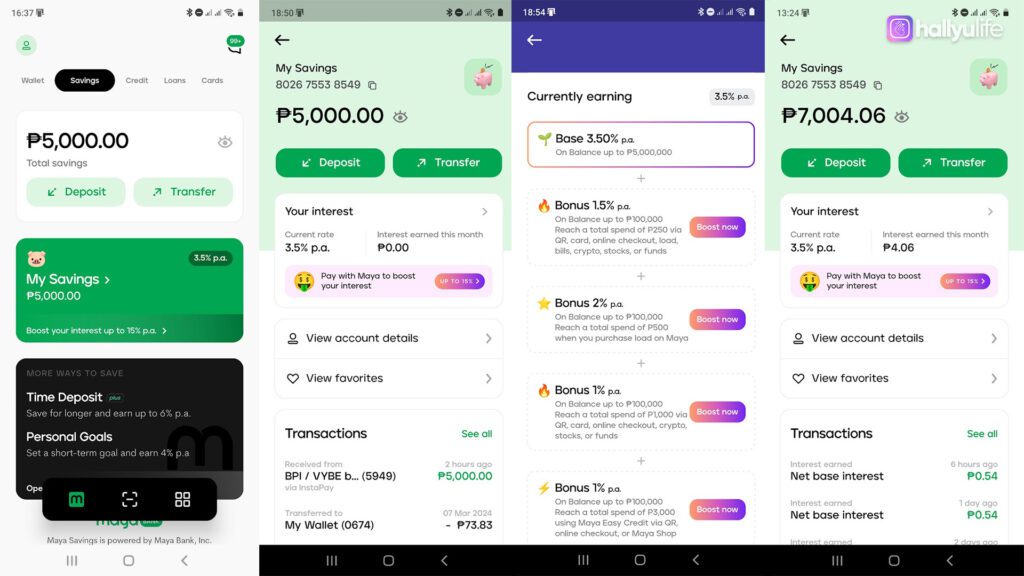
Maya Savings dashboard on the Maya app. In this set of images, an initial deposit of PHP5,000 is made to the account, showing a current interest rate of 3.5% p.a. The third photo displays the bonuses you can achieve using the Maya platform to boost your interest rates. Another PHP2,000 was added to the deposit in the fourth photo, showing the “Net base interest” credited to the account as “Interest earned this month.”
Save with a Goal in Mind with Personal Goals
Maya’s Personal Goals feature is like having a digital piggy bank, allowing you to save for an upcoming concert while still keeping funds for other needs. You can set a specific goal, save a certain amount from your paycheck every payday, and watch it grow with a 4% p.a. interest rate based on your Average Daily Balance (ADB) of up to PHP 1 million while retaining the freedom to access it in case of emergencies. You can create up to 5 Personal Goal accounts.
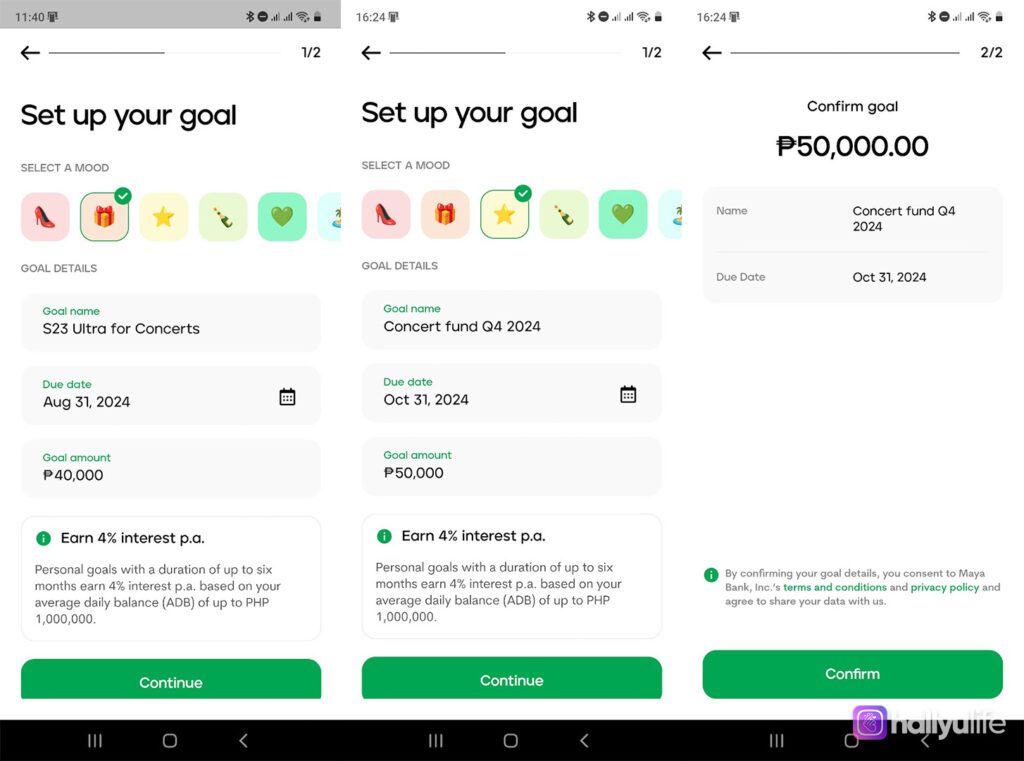
Maya’s personal goals dashboard, where we set up goals for both a Galaxy S23 Ultra mobile phone to be used for concert photo/video taking, and concert funds for Q4 of 2024.
Achieve your goals faster with Time Deposit Plus
If you’re familiar with the concept of “Time Deposits” in banks, this is it. Here, you can lock in the money for your concert ticket and watch it grow with interest rates of up to 5.75% p.a. These interest rates apply to savings up to PHP 1 million per account, with up to 5 different Time Deposit Plus accounts. You can deposit the money as early as possible and set the duration for either 3, 6, or 12 months. It would be better if you knew when the ticket-selling dates for your dream concert would be.
I think this is best applicable if you already have the money now but could risk spending it on other things. So, you can deposit it in Maya’s Time Deposit Plus, set a certain period, and then get your money back along with the interest for some extra cash during the concert.
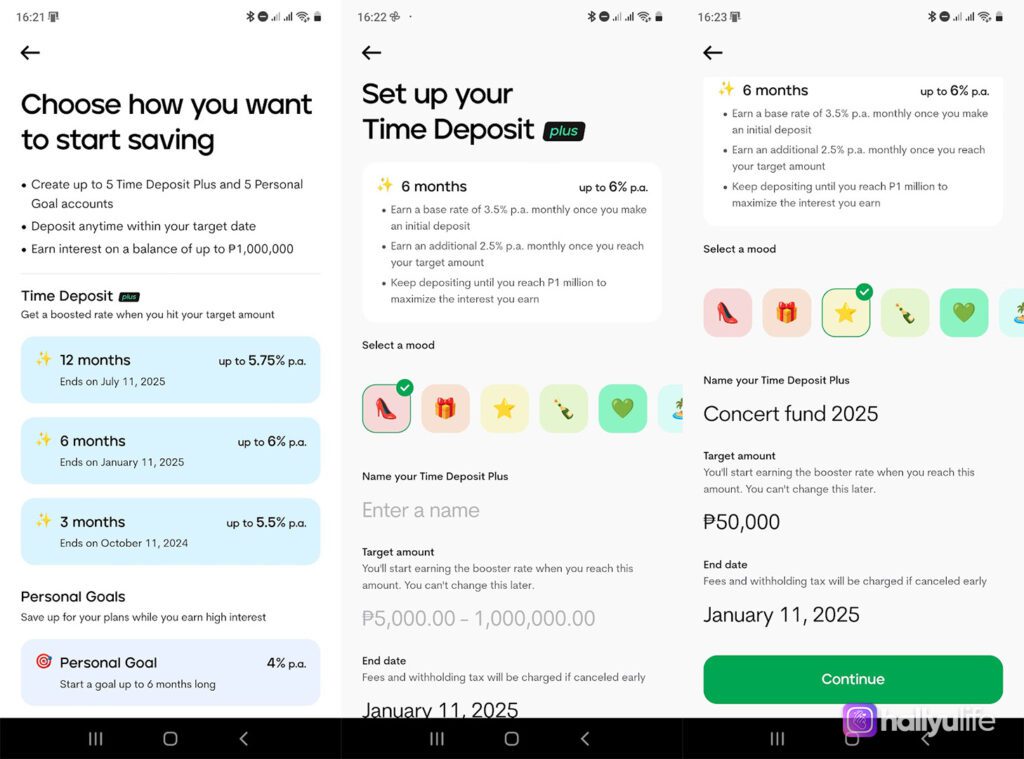
Maya’s Time Deposit Plus dashboard, showing interest rates for durations of 3 to 12 months. We set this up as the concert funds for the year 2025 with an amount of PHP 50,000 and an end date of January 11, 2025.
Here are our tips on how to make your next concert a dream come true:
-
Open an Account in Maya and Use Its Savings Feature
- Download the Maya App and Create an Account: If you haven’t already, download the Maya app from the App Store or Google Play Store. When registering, use the code HLLOVESMAYA and follow the prompts to set up your account. Be sure to verify your identity to upgrade your account and enjoy its full benefits.
- Use the Maya Savings Features: Navigate to the savings section of the app, enable it, and use features such as Maya Savings, Personal Goals, and Time Deposit Plus, specifically for your K-pop concert funds.
-
Create a Budget Plan and Monthly Savings Target
- Track Your Expenses: Track your monthly bills and out-of-the-house expenditures using various methods, including manually writing them down and keeping your receipts.
- Identify Areas to Cut Back Spending: Find areas where you can reduce or eliminate unnecessary spending and reallocate those funds to your concert savings.
- Set a Monthly Savings Target: Based on your monthly budget, set a realistic amount to save each month so that you still have funds for other important or emergency expenses.
-
Set a Savings Goal (or Personal Goal)
- Determine the Total Cost and Set a Target Amount: Calculate the total amount you’ll need, including ticket prices, travel expenses (airline, bus, or other transportation), accommodation, food, and merchandise. Set a specific savings goal that matches this total cost.
-
Monitor Your Progress
- Check Your Savings and Adjust as Necessary: Regularly check the Maya app to keep an eye on your savings progress. If your financial situation changes or you need money for something else, adjust your savings plan accordingly.
-
Look for Extra Income or Money to Add to Your Savings
- Find Side Gigs or Part-Time Work: Consider taking on part-time work or freelance gigs if you have the skills to earn additional income and boost your savings.
- Sell Unused Items Online or on Marketplaces: Sell items you no longer need online and deposit the earnings into your savings account. From unused merchandise to appliances, there’s a lot of potential here.
-
Stay Disciplined and Motivated
- Avoid Impulse Buying: Remind yourself of your goal to avoid unnecessary spending.
- Stay Inspired: Keep pictures of your bias or reminders related to the concert to stay motivated. Join fan groups or forums to keep the excitement alive, and listen to their songs to remind yourself how amazing it will be to hear them live.
More Tips for Maximizing Your Savings to Make That Concert Dream Come True with Maya
- Use Maya’s Cashback Offers and Join Maya’s Promotions: Take advantage of cashback offers to save more on payments and join Maya’s promotions, which often give bonuses that can add to your savings.
- Save Any Windfalls or Excess: Deposit any unexpected bonuses, gifts, or tax refunds directly into your concert fund.
- Utilize Maya’s Tools and Offers: Take advantage of any special savings programs or interest rate boosters that Maya offers, such as Personal Goals, Time Deposit Plus, and more. Continue using Maya for payments to boost interest rates for your account.

Here are some of the concerts and shows that we’ve previously attended. We hope that someday you can be a part of them too if you stan hard and save harder with Maya.
By following these tips and utilizing Maya’s digital banking features, you can stan hard and save harder for your dream K-pop concert! – HallyuLife.com
